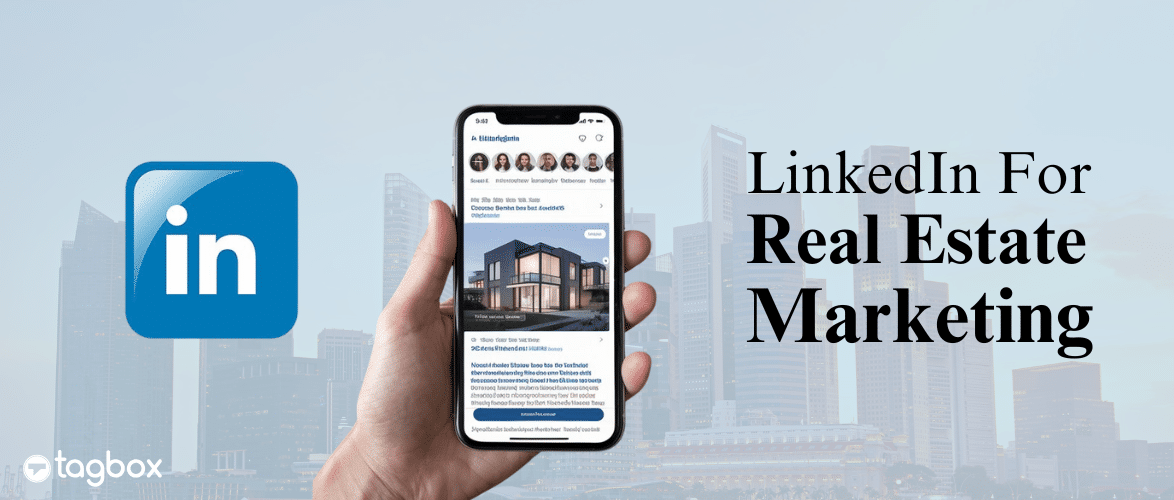The success of a social media campaign is measured based on likes, comments, and shares, which also determines if the content is viral or not. Getting a post viral not only helps to increase reach but also helps in getting better recognition. LinkedIn, with over 1 billion users spread over 200 countries, stands as a prominent platform to get reach and recognition. But what does it take to make a viral LinkedIn posts? What are its benefits? Today, we will discuss all of this to help your next post go viral on LinkedIn.
With Official APIs | No Credit Card Required
Best Tips to Write a Viral Post on LinkedIn
Creating a viral LinkedIn post requires strategy, creativity, and a deep understanding of your audience. Here are the top tips to help you craft content that resonates:
a.) Start with a Hook
There is no shortage of content, hence you’ve got only a few seconds to stop someone from scrolling past your LinkedIn post. Hit them with something bold or personal right out of the gate. Maybe ask a question that makes them pause, drop a stat, or share a quick story. For instance, “I managed to get 80% more traffic on my LinkedIn page by using LinkedIn short videos. Here is how.” It starts with stats and has a hook that makes people lean in.
b.) Tell a Story People Can Feel
People don’t remember facts; they remember stories. Share something personal or a moment that taught you a lesson. Like how your product or service helped a customer in achieving their goals ot fulfilling their needs. Just don’t keep talking about how great your brand is; showcase how you are customer-centric. Your story doesn’t have to be epic; it just has to feel human. Maybe it’s a mistake you made, a customer review worth sharing, or even a funny moment that ties to your point. Keep it relatable, and you’ll have a viral LinkedIn posts.
c.) Promote Your Post
For a viral LinkedIn post, you need to have great engagement, right? For great engagement, it is essential that more people become aware of your content. To get more audience, you always have the option to promote your content outside LinkedIn. You can share your content on social media platforms by simply sharing the link to your post.
LinkedIn marketing tools like Tagbox provide you with a dedicated LinkedIn widget that you can embed on your website. The LinkedIn widget from Tagbox displays content with ease. By promoting your posts on social media and your website, you can grab the attention and views of your website visitors and social media users.
d.) Keep It Short and Snappy
Let’s be real, nobody’s reading a novel on LinkedIn. People are scrolling while waiting for their coffee or during a boring Zoom call. Aim for 3-5 short paragraphs, with sentences that pack a punch. Break things up with line breaks, emojis, or bullet points to make it easy on the eyes. Make it as presentable as possible; the more you make it presentable, the more chances you have of your LinkedIn post going viral. Do not forget to check the performance of your post using LinkedIn analytics tools.
e.) Give Value That People Can Actually Use
Don’t just post to post—give people something they can take away. Share a tip, a step-by-step guide, or a fresh take on something everyone’s talking about. For instance, if you’re in marketing, don’t just say “content is king.” Break it down: “Here’s how I create a week’s worth of LinkedIn posts in 1 hour…” Make people message you or contact you for the content you make. Your viral LinkedIn post should be the talk of the town and should be the bridge that connects you with the audience. You can also showcase such posts on your website for your visitors by embedding a LinkedIn feed with LinkedIn aggregators like Tagbox.
f.) Add Visuals to Pop Off the Feed
LinkedIn’s algorithm loves visuals, and so do humans. Posts with images or videos get more engagement than text. Think infographics, memes, or even a 10-second video of you talking to the camera. If you’re not a designer, you can use free tools that are available in the market, which can be a great help for you. If images are not your forte, then record a quick video sharing a tip—just keep it under a minute. Visuals break up the text and make your post stand out in a sea of words.
g.) Drop a Call-to-Action (CTA)
Don’t let your post just sit there; it won’t make your post go viral on LinkedIn. In fact, invite people to jump in! Ask a question, nudge them to share their thoughts, or tag a colleague. For example, in a post, you can write: “What’s one productivity hack you swear by? Drop it in the comments or tag someone who needs to hear this!” A well-crafted CTA can also help achieve sales targets. Use CTAs to make your post a conversation, not a monologue, as it will contribute to a viral LinkedIn posts.
h.) Use Hashtags
Hashtags help your post reach people outside your network, but don’t go hashtag-crazy. Stick to 3-5 that actually fit your topic, like #LinkedInTips, #CareerGrowth, or #DigitalMarketing. Pro tip: Check what hashtags your industry’s big names use, and mix those with niche ones to hit the sweet spot. You can even embed a LinkedIn hashtag feed on website, so your visitors also get to see your posts and they can contribute.
i.) Time Your Post
Timing is everything to have a viral LinkedIn post. Upload when your audience is actually online, which is usually weekdays between 10-11 AM or 12-1 PM in their time zone. If your audience is global, experiment with times and check LinkedIn’s analytics to see what works. You can even use tools in the market that help you to schedule the post as per your needs.
j.) Jump Into the Comments Fast
The algorithm rewards posts that get quick engagement, so hop into the comments within the first hour. If someone says, “Thanks for the information,” don’t just like their comment; reply with something thoughtful. It shows people you’re not just posting and ghosting, you’re there to connect. More engagement increases chances for a viral LinkedIn post.
Benefits of Getting Viral on LinkedIn
There are various reasons why one should work to write a viral LinkedIn post. But here is a tip of the iceberg of the benefits that you can get when your LinkedIn post goes viral.
1. Great Reach
Viral posts significantly amplify your visibility on the platform. It exposes your content and profile to a much wider and diverse audience, the audience that is beyond your circle. This increased exposure helps you connect with individuals, including industry peers, potential collaborators, and thought leaders. As your content spreads, and more people get access to your content, it increases your chances of getting more followers and increasing connections.
2. Brand Authority
Various businesses and brands use LinkedIn, but audiences can sometimes find it difficult to trust a business on the platform. High engagement on your viral LinkedIn posts through likes, comments, and shares can signal credibility and expertise to your audience. This social proof positions you or your business as a trusted, go-to resource in your industry. Moreover, if your post resonates and sparks meaningful discussions, it showcases your brand as a reputable and knowledgeable source; all these measures also develop a great brand reputation.
3. Lead Generation
Wherever you have a great audience, it means you have a chance to generate more sales and leads. A viral LinkedIn post increases visibility, eventually helping you to naturally drive more leads and traffic to your profile. As more people get to your profile, it opens the opportunity to generate interaction. This exposure can help in getting more inquiries, whether from potential clients or collaborators, assisting you in reaching your desired goals. By consistently sharing valuable content, you attract prospects who are already engaged with your ideas, making it easier to convert these connections into tangible business opportunities or long-term professional relationships.
4. Career Opportunities
When your businesses and brand grows, it is important to extend staff as well. With a viral LinkedIn posts, you can attract more people to work for your brand. Likewise, if you are a job seeker, with a viral LinkedIn post, you can attract businesses to provide you with a job.
5. Establishes Community
Your post can be an opinion on recent trends, any of your new findings, or just an informative piece that helps people form opinions. Based on what you post, people can share their take, be it supporting it or against it, and that eventually builds a community. When you have a viral LinkedIn post, more people will tend to share their opinions, and even
Viral LinkedIn Post Examples
Let’s look at real-world examples of viral LinkedIn posts to inspire your content creation.
- The post has an engaging opening that is able to hook audiences to look into the content. The stats add the authenticity that makes it a key example of a viral LinkedIn posts. Moreover, it is a carousel-based content, hence viewers are more likely to scroll through the content, helping in getting desired engagement.
2. This is another great example of a viral LinkedIn posts. The post is image-based, which already helps to grab the attention.
Conclusion
There you have it, these were some of the smart and manageable ways to have a viral LinkedIn posts. Using them for your next event can help you get more engagement and make it the talk of the town. Try these tips now, and reach your desired goals.
Embed social feed from Facebook, YouTube, Instagram, Twitter on your website, like a PRO